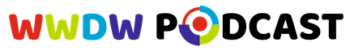Microsoft announced on Wednesday that it’s starting to roll out a way for users to share files between their iPhone and Windows 11 or Windows 10 PCs via the company’s Phone Link app and Link to Windows app. The capability is rolling out now to Windows Insiders.
Windows Insiders can now download the latest Phone Link update and enable the new functionality to begin sharing files from an iPhone to a PC and vice versa.

To share a file from your iPhone to your PC, you need to navigate to the file, tap the share icon, and then select “Link to Windows.” From there, you need to select the device you would like to share you file with.
To share a file from your PC to your iPhone, you need the select the files, right-click on it, and then select “My phone.”
It’s unknown when the capability will be available to all Phone Link users.
Microsoft launched Phone Link for iOS last year, allowing iPhone users to make and receive phone calls, send and receive messages via iMessage, access their contacts, and see their phone’s notifications directly on their Windows PC. The app was previously only available to users with Android phones.